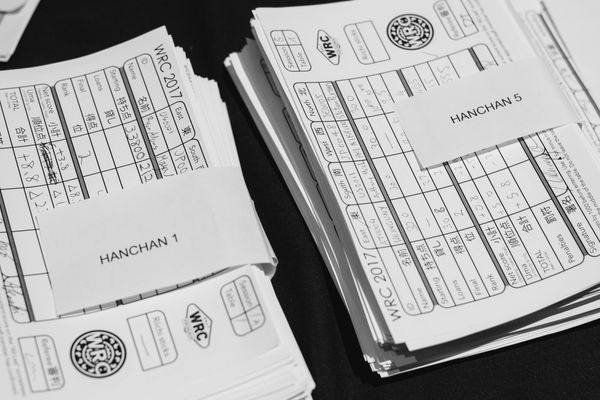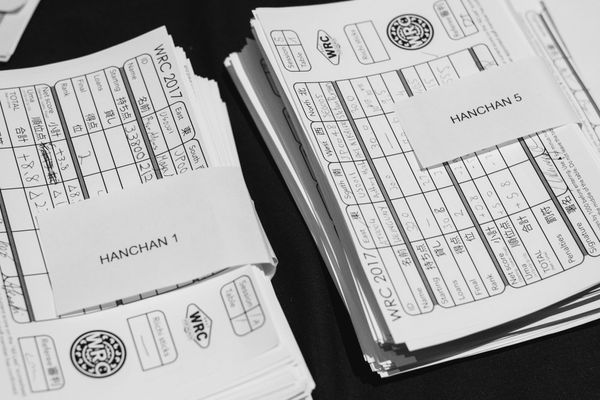Complete Beginners Guide to Online Mahjong – Part 1.5 – Playing on Tenhou
This is a quick and dirty guide to jumping into games on tenhou.net, currently the biggest Japanese mahjong site online. For further information on everything on tenhou I would refer you to Alvin’s tenhou documentation site. Remember to sign his guestbook.
Load it up and hit PLAY, and click the little サーバに接続 link to connect to the server.
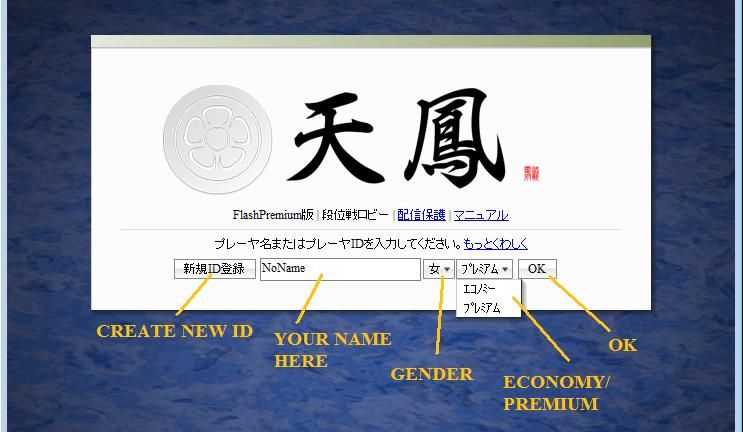
Personally I prefer Economy mode more, it’s more spartan so I can concentrate better on the tiles. But to each his own. Either way you will get to this.
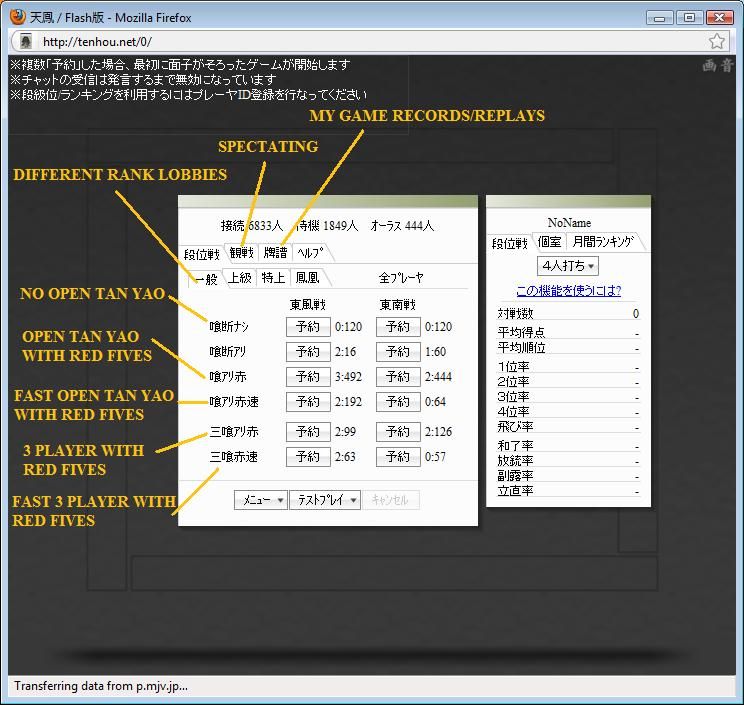
This is the main rank-grinding lobby of tenhou, and you just click the buttons to queue in east only or east-south matches. Some functions such as replays and stat analysis are only open to players with a registered ID (you can register for free in the login screen).
The page most of us bookmark is http://tenhou.net/0/?L7447, a direct link to our private lobby, which may be filled or empty depending on the time of day.

Actual play needs no screenshots, I trust. The interface is intuitive and beautifully simple. To interact with anything just highlight your tiles and click. I would suggest you remember what the words for ron, tsumo and pass look like, or you will sooner or later have an amusing story to share. PROTIP: Double-clicking on the game board when you get the chance to call on a tile will make you pass on the call; double-clicking when you have drawn a tile makes you discard that tile (known as tsumokiri).